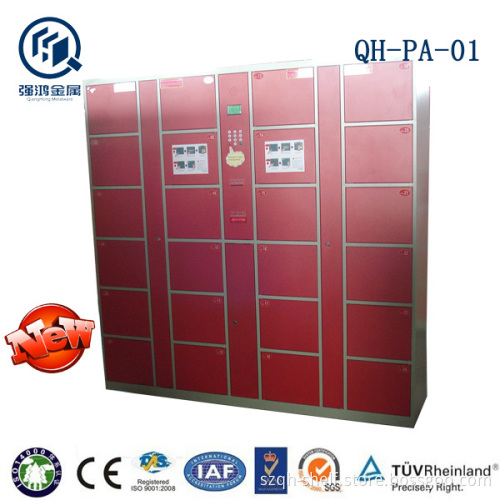
Electronic Barcode Locker
- Payment Type:
- L/C, T/T, D/P, Paypal, Money Gram, Western Union
Quantity:
Your message must be between 20 to 2000 characters
Contact NowBasic Info
Basic Info
| Place of Origin: | Shanghu Town, Changshu City, Jiangsu Province |
|---|---|
| Payment Type: | L/C, T/T, D/P, Paypal, Money Gram, Western Union |
Product Description
Product Description
LCD display: Goods-keeping status, time, date and operational procedures. Code lock: The locking structure is mounted inside the control box. The door opening movement is completed only in accordance with theInstruction of the computer. The user can press "save" button to store bags or encode randomly. TheNumber should be 1 to 12. Barcode scanner: It is set to scan the barcode the user hold to withdraw their bags. Used barcode slot: The user can put the barcode into the slot after withdrawing their bags, which can avoid littering. Coin slot: User must put the requested number of coin to open a door to store bags. Administrator lock: It is a lock especially set for the administrator to handle emergency. Features and functionsSystem responses: 1. Press "save" button. 2. Coin response. Functions: 1. Print out user record and administrator operation record2. English and Chinese language switching function, 3. Date, time, container number setting function4. Free of charge, fees and number of coin setting function5. Valid time of the password setting function6. Forcibly open the door, forcibly clear code, clear counters and other functionsEven if the power is off, the information data can be saved for a long time. Besides, each door can be manually forced to open. General ManagementScan the management barcode to enter the general management, operate as following: 1. Open some door forcibly: Input "1XX"+"save"(XX represents the door number from 01 to 36). It is used when the users lost their barcode. 2. Clear the code of some door forcibly: Input "2XX"+"save"(XX represents the door number from 01 to 36). 3. System self test and clear the box function: Input "505" +"save", then all door can be opened one by one without affecting the use. 4. Clear all user's code: Input "606" +"save". This operation only apply to use after the operation of 505 clear. Please think twice. Senior ManagementClick the senior management switches, the lower left corner will show "senior management" character, then enter senior management status, operate as following: Print management barcode of the normal administrator: Print the barcode of administrator No. 001 by inputting "001"+"save", the same with the administrator No. 002 and No. 003. You can set 3 most. Open some door forcibly: Input "1XX"+"save"(XX represents the door number from 01 to 36). It is used when the users lost their barcode. Clear the code of some door forcibly: Input "2XX"+"save"(XX represents the door number from 01 to 36). Print the operation record of administrator: Input "300"+"save". It concludes the operation record of00(senior administrator), 01(NO. 1 administrator), 02(NO. 2 administrator), 03(NO. 3 administrator)Set the system to English: Input "400"+"save"Set the system to Chinese: Input "401" +"save"System self test and clear the box function: Input "505" +"save", then all door can be opened one by one without affecting the use. Clear all user's code: Input "606" +"save". This operation only apply to use after the operation of 505 clear. Please think twice. Set the time and date: Input "707" +"save". Exit senior management: Click the management switch againTop quality, Competitive price & Considerate service. We expect the long term mutual benefit and win-win cooperation relationship with you.
Related Keywords
Related Keywords








